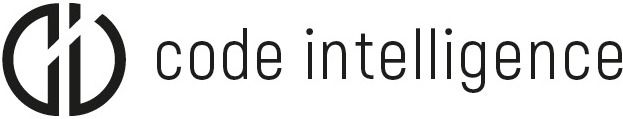Jazzer.js is a coverage-guided, in-process fuzzer for the Node.js platform developed by Code Intelligence. It is based on libFuzzer and brings many of its instrumentation-powered mutation features to the JavaScript ecosystem.
Jazzer.js currently supports the following platforms:
- Linux x86_64
- macOS x86_64 and arm64
- Windows x86_64
To use Jazzer.js in your own project follow these few simple steps:
-
Add the
@jazzer.js/coredev-dependencynpm install --save-dev @jazzer.js/core
-
Create a fuzz target invoking your code
// file "FuzzTarget.js" module.exports.fuzz = function (data /*: Buffer */) { const fuzzerData = data.toString(); myAwesomeCode(fuzzerData); };
-
Start the fuzzer using the fuzz target
npx jazzer FuzzTarget
-
Enjoy fuzzing!
Jazzer.js requires an entry point for the fuzzer, this is commonly referred to as fuzz target. A simple example is shown below.
module.exports.fuzz = function (data) {
myAwesomeCode(data.toString());
};A fuzz target module needs to export a function called fuzz, which takes a
Buffer parameter and executes the actual code under test.
The Buffer, a subclass of Uint8Array, can be used to create needed
parameters for the actual code under test, so that the fuzzer can detect the
usage of parts of the input and mutate them in the next iterations to reach new
code paths. However, Buffer is not the nicest abstraction to work with. For
that reason, Jazzer.js provides a wrapper class FuzzedDataProvider that allows
reading primitive types from the Buffer. An example on how to use the data
and the FuzzedDataProvider class is shown below.
const { FuzzedDataProvider } = require("@jazzer.js/core");
module.exports.fuzz = function (fuzzerInputData) {
const data = new FuzzedDataProvider(fuzzerInputData);
const intParam = data.consumeIntegral(4);
const stringParam = data.consumeString(4, "utf-8");
myAwesomeCode(intParam, stringParam);
};For more information on how to use the FuzzedDataProvider class, please refer
to the example, the
documentation of the
FuzzedDataProvider class, and the
tests.
Jazzer.js supports asynchronous fuzz targets out of the box, no special handling or configuration is needed.
The resolution of a Promise returned by a fuzz target is awaited before the
next fuzzing input is provided. This enables the fuzzing of async/await,
Promise and callback based code.
Asynchronous code needs careful synchronization between the Node.js Event Loop and the fuzzing thread, hence provides a lower throughput compared to synchronous fuzzing. Even so, asynchronous fuzzing is the default mode of Jazzer.js due to its prevalence in the JavaScript ecosystem and because it works for all fuzz targets.
Solely synchronous code can participate in the enhanced performance of
synchronous fuzzing by setting the --sync flag when starting the fuzzer.
An example of a Promise based fuzz target can be found at
examples/promise/fuzz.js.
It is also possible to use TypeScript, or in
that matter any other language transpiling to JavaScript, to write fuzz targets,
as long as a modules exporting a fuzz function is generated.
An example on how to use TypeScript to fuzz a library can be found at examples/js-yaml/package.json.
After adding @jazzer.js/core as dev-dependency to a project the fuzzer can be
executed using the jazzer npm command. To do so use npx:
npx jazzer <fuzzer parameters>Or add a new script to your package.json:
"scripts": {
"fuzz": "jazzer <fuzzer parameters>"
}The general command format is:
jazzer <fuzzTarget> <fuzzerFlags> [corpus...] [-- <fuzzingEngineFlags>]
Detailed documentation and some example calls are available using the --help
flag, so that only the most important ones are discussed here.
| Parameter | Description |
|---|---|
<fuzzTarget> |
Import path to the fuzz target module. |
[corpus...] |
Paths to the corpus directories. If not given, no initial seeds are used nor interesting inputs saved. |
-- <fuzzingEngineFlags> |
Parameters after -- are forwarded to the internal fuzzing engine (libFuzzer). Available settings can be found in its options documentation. |
-i, --instrumentation_includes / -e, --instrumentation_excludes |
Part of filepath names to include/exclude in the instrumentation. A tailing / should be used to include directories and prevent confusion with filenames. * can be used to include all files. Can be specified multiple times. Default will include everything outside the node_modules directory. |
--sync |
Enables synchronous fuzzing. May only be used for entirely synchronous code. |
-h, --custom_hooks |
Filenames with custom hooks. Several hooks per file are possible. See further details in docs/fuzz-settings.md. |
--help |
Detailed help message containing all flags. |
Further documentation is available at docs/readme.md.
We recorded a live demo in which shows how to get Jazzer.js up and running for your own projects. If you are just getting started, this might be helpful.
You can watch the recording here.
Jazzer.js is inspired by its namesake Jazzer, also developed by Code Intelligence.